Okay, now that you have your Tumblr account all set up,
let me show you how to do an image post, well, actually,
this exact post, looks like I made a good choice, it's been
reblogged 31 times in the last hour !!
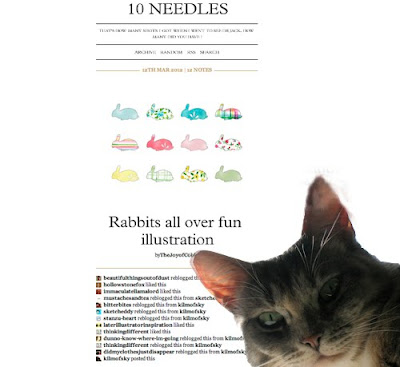
First, go to your Dashboard, click photo.
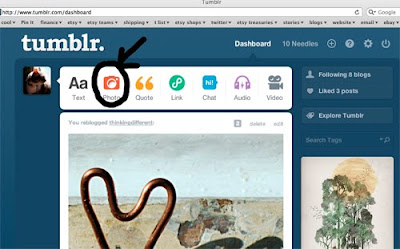
this box will appear, you can either use "choose photo"
or " use a URL instead", I picked the URL option.
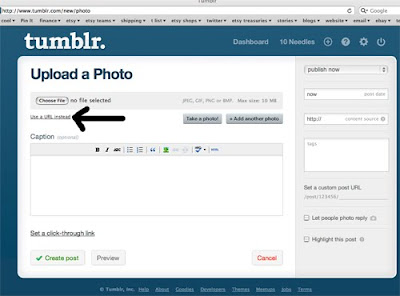
This is Yael/ The JoyofColor's pretty bunny drawing,
so I'm on her bunny drawing page and got the URL of the image.
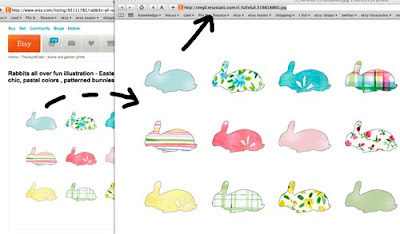
I then added the caption - Rabbit all over fun illustration -
It's always nice to find Yael's page from tumblr so I added a link
of her pretty buns page to the caption, don't forget to set the target
to open in a new window, the same link also goes to the content source
link, which is third down from the top on the side bar.
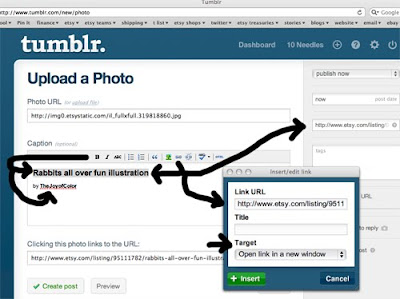
I added a link to Yael's shop as well, you can never have
too many links !!!
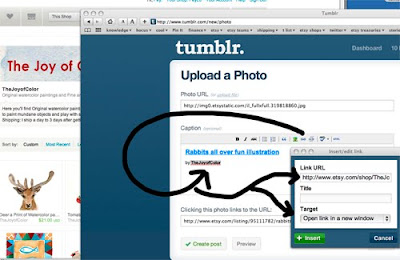
We are almost done, just need to add the tags,
I found them on Yael's drawing page under details.
Hit " create post" and we are done !

This is how it looks on my dashboard !
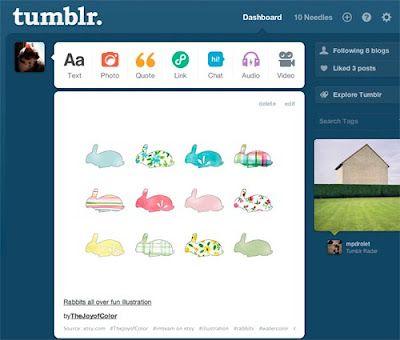
This is how it looks on my blog !
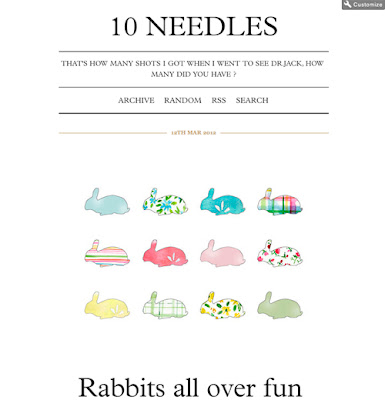
My Mum liked this post so she hearted and
reblogged Yael's pretty buns on the IMteam blog.
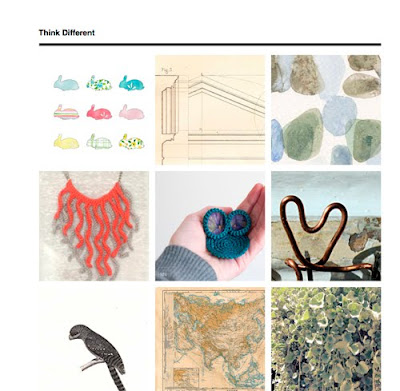
Next time, I'll show you how to do a collage !!
bye for now,
xo
Miki Cat
This is part 2, click here to find part 1 on how to set up a Tumblr account !

Oh Pey yuo are the best teacher :)
ReplyDeleteThank you so much for teaching me a new way to upload (till now i just used upload photo :)
and for sharing my rabbits
Hey Miki, you sure are clear about it! Great tutorial! a deserving bowl of milk on the way ;)
ReplyDeleteThank you Miki's mom! :)